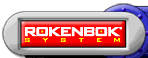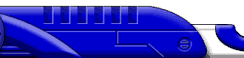|
Adobe Acrobat PC installation instructions:
1. Click the "Install Now" link to begin installing.
2. Save the file to your desktop.
3. Locate the downloaded file and double click on it.
4. The Installer will launch and dialog boxes will lead you through the rest of the installation process.
Note: if you are using Netscape, you must close the browser before the player will be available. Locate and double click on the RokenBok CD in my "my computer."
5. The installation procedure will ask you to read and accept the Electronic End-User License Agreement.
Adobe Acrobat Mac installation instructions:
1. Click the "Install Now" link to begin installing.
2. Save the file to your desktop.
3. Locate the downloaded file and double click on it.
4. The Installer will launch and dialog boxes will lead you through the rest of the installation process.
Note: if you are using Netscape, you must close the browser before the player will be available. Locate and double click on the RokenBok CD in my "my computer."
5. The installation procedure will ask you to read and accept the Electronic End-User License Agreement
mac | pc
|